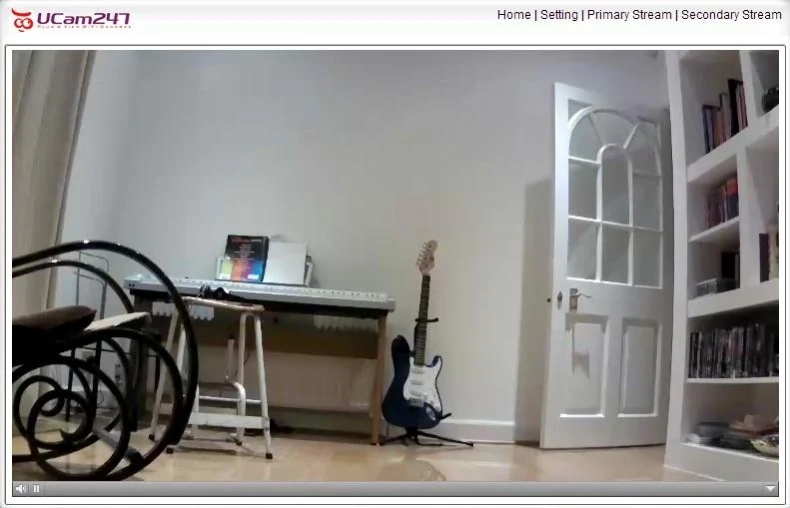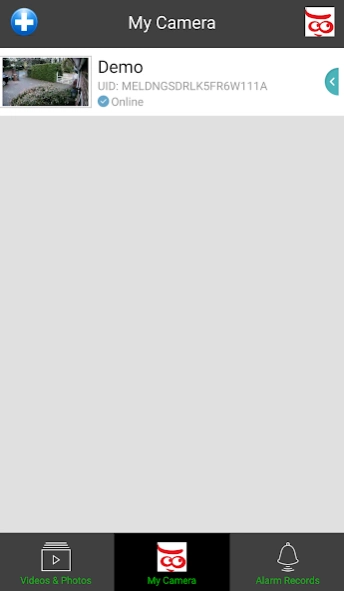UCam247Live Wi-Fi IP Cameras
Free Version
Publisher Description
UCam247Live Wi-Fi IP Cameras - Keep an eye on people and places important to you from anywhere with UCam247Live
This app is designed to work with the UCam247 range of unique wireless IP cameras that use peer-to-peer technology to enable you to keep an eye on your home, watch over a baby or even look in on elderly loved ones from your smartphone or tablet. Setup and use in just 3 steps to remotely monitor whatever is important to you no matter where you are in the world.
Key features include:
-Live video, H.264,MPEG4,MJPEG
-Live two-way audio, AAC
-Remote camera config and control
-Remote DVR/NVR playback
-Setup and control email alerts, video quality and more
-Snapshot, Album
NB: When upgrading to v2.0.5 or above you will need to re-add the cameras to the app as this is a new format of app. Please refer to the 'How to use the new Android app' guide on the Help section of the UCam247 website for step by step help. If your camera us running older firmware please refer to the 'Firmware Update Links and Guide' in the help section of the UCam247 website to update it on your camera(s) to the latest version, as that will help give you a better experience of using the app with your camera(s) and resolve any streaming issues.
About UCam247Live Wi-Fi IP Cameras
UCam247Live Wi-Fi IP Cameras is a free app for Android published in the Personal Interest list of apps, part of Home & Hobby.
The company that develops UCam247Live Wi-Fi IP Cameras is UCam247. The latest version released by its developer is 1.0. This app was rated by 1 users of our site and has an average rating of 2.5.
To install UCam247Live Wi-Fi IP Cameras on your Android device, just click the green Continue To App button above to start the installation process. The app is listed on our website since 2018-11-07 and was downloaded 112 times. We have already checked if the download link is safe, however for your own protection we recommend that you scan the downloaded app with your antivirus. Your antivirus may detect the UCam247Live Wi-Fi IP Cameras as malware as malware if the download link to com.jameshe.UCam247Live is broken.
How to install UCam247Live Wi-Fi IP Cameras on your Android device:
- Click on the Continue To App button on our website. This will redirect you to Google Play.
- Once the UCam247Live Wi-Fi IP Cameras is shown in the Google Play listing of your Android device, you can start its download and installation. Tap on the Install button located below the search bar and to the right of the app icon.
- A pop-up window with the permissions required by UCam247Live Wi-Fi IP Cameras will be shown. Click on Accept to continue the process.
- UCam247Live Wi-Fi IP Cameras will be downloaded onto your device, displaying a progress. Once the download completes, the installation will start and you'll get a notification after the installation is finished.